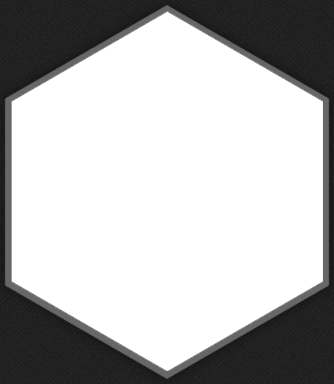Watch your restaurant from Smartphones

The ability to remotely watch your facility from your cell phone has always been important to us, even before anyone else had dreamed of this possibility. Our customers have been watching their restaurant or bar from their cell phone since the days of the flip phone. Why do I tell you this? Because of the fact that we have evolved far beyond other solutions on the market, because we have been in this exact demographic for 15 years.
Our system was one of the first to have iPhone, Android, BlackBerry and Windows Phone access, and because of that, we have been able to refine the features of each of the apps to ensure you get the best quality and framerate video possible based on your internet connection.
The AVM (Advanced Video Management) system was designed with networking in mind, where other DVRs just add this function on as an extra process after the fact. By designing the platform around network access, we are able to take into account the bandwidth limitations of internet connections, screen sizes available and much more to optimize what you are able to see from your phone.
Each app allows you to connect in from your phone, and see smooth live video, adjust quality and frame rate, control any connected inputs/outputs (for lighting and alarm controls), watch multiple cameras at once, change between different numbers of cameras on screen, digitally zoom in on selected areas of the picture, save snapshots to your phone, and even playback video that has already been recorded.


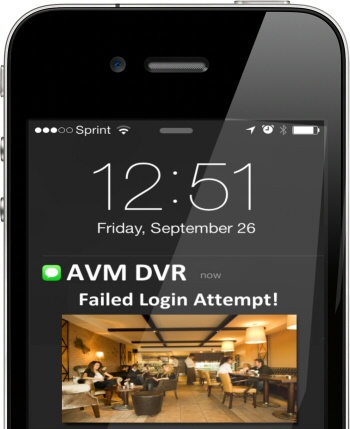 Many systems claim to have alerts that will let you know when something is happening at your restaurant. This is a true statement...kind of. They do have alerts, but they are not 'functional' for restaurant owners. The reason - These alerts are based on video motion and will send MANY false alerts, from spiders in front of the camera to headlights dancing across the screen. With most of these systems, you will get many false alarms the first night, and shut off the alerts. To us, this is not a functional alerting systems.
Many systems claim to have alerts that will let you know when something is happening at your restaurant. This is a true statement...kind of. They do have alerts, but they are not 'functional' for restaurant owners. The reason - These alerts are based on video motion and will send MANY false alerts, from spiders in front of the camera to headlights dancing across the screen. With most of these systems, you will get many false alarms the first night, and shut off the alerts. To us, this is not a functional alerting systems.